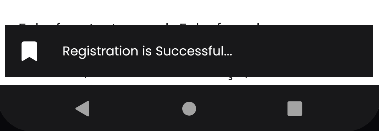1. Introduction
This Privacy Policy (this “Privacy Policy”) is designed to provide transparency into our privacy practices and principles that we put in place when we collect and use the personal data of our website’s visitors and users of our applications, in a format that you can navigate, read, and understand. Mobven with registered office at ITUARI 2 – Ayazaga Teknokent, Building 2 / 101, 34325, Maslak, Istanbul (“Mobven”, “we”, “our” or “us”) is the data controller for the collection and use of the personal data of our website’s visitors (collectively referred to as “you” or “your”) who use our applications.
2. Scope
This Privacy Policy describes the treatment of your personal data provided to and/or collected by Mobven on our website (https://www.mobven.com/) It also explains the treatment of your personal data provided or collected through our applications.
Mobven strives to comply with applicable privacy laws in the jurisdictions where it operates (collectively referred to as the “Data Protection Laws”). These include the EU General Data Protection Regulation (“GDPR”) and Law on the Protection of Personal Data (“LPPD”)
This Privacy Policy addresses the following topics:
Types of Information We Collect
How We Collect Your Personal Data
Use of Your Personal Data by Mobven
Sharing Your Personal Data with Other Companies
Your Rights
Data Security, Integrity and Retention
Changes to this Privacy Policy
Comments and Questions
1. Types Of Information We Collect
According to the Data Protection Laws personal data is any information that identifies (either directly or indirectly) a particular individual, such as the individual’s name, postal address, email address and telephone number.
We collect the following categories of Personal Data:
Registration information you provide when you download our Applications and create an account, including your first name and surname, country of residence, gender, date of birth, email address, username and password and your marketing communications’ preferences. This includes also your email address or telephone number, when you ask us on our website to send you the link of our Applications.
Personal Data you provide when you link your profile on a third-party site or platform with your registration account, including Apple, Facebook, Gmail or other email accounts.
Transaction information you provide when you request information or purchase a product or service from us through our Applications, including your postal address, telephone number and payment information.
Personal Data you provide when you engage with us on third-party sites or platforms such as social networking sites including Facebook, Twitter, Instagram and YouTube, such as your name, your username and other profile information.
Location information when you visit our website or use our Applications, including location information either provided by a mobile device interacting with our website or Applications (including through cookies or web beacon technologies), or associated with your IP address, where we are permitted by law to process this information.
Usage, browsing and technical data, including your device identifier or IP address, when you visit our website, use our Applications on third-party sites or platforms, agree to receiving push notifications by us or open emails we send you.
2. How We Collect Your Personal Data
We collect Personal Data you provide to us when you request products, services or information from us, install our applications, register with us or other activities on our website and Applications, respond to customer surveys, contact us directly or through our website’s contact forms or otherwise interact with us. Please keep in mind that when you provide Personal Data to us on a third-party site or platform (for example, via social networking sites or app stores), some of the Personal Data you provide may be separately collected by the third-party site or platform. The Personal Data we collect is covered by this Privacy Policy and the Personal Data the third-party site or platform collects is subject to the third-party site or platform’s privacy practices. Privacy choices you have made on the third-party site or platform will not apply to our use of the Personal Data we have collected directly through our Applications.
We automatically collect Personal Data about you through technology, such as cookies, when you visit our website, use our Applications on third-party sites or platforms, or when you open emails we send you. Further details are set out in our Cookie Policy.
3. Purpose of Processing of Your Personal Data By Mobven
Mobven uses your Personal Data for the following purposes;
To provide you with the Applications, information and services you request and manage your account, based on the performance of an agreement we may have with you or in order to enter into an agreement with you;
To communicate with you about your account or transactions with us and send you important information about features on our website and Applications or changes to our terms or policies, based on our agreement with you, our legal obligations and as necessary for our legitimate interests to retain a transparent relationship with you;
Consistent with Data Protection Laws and choices and controls that may be available to you:
To send you offers and promotions for our products and services or third-party products and services, based on your consent.
To personalize content and experiences, based on your consent and/or our legitimate interests to offer you a better experience when using our website or Applications.
To provide you with advertising based on your activity on our website and Applications and on third-party sites and applications, and to inform our marketing strategy, based on your consent. To learn more about how we use your Personal Data for personalization and tracking, please visit our Cookie Policy.
To send you push notifications on your device, based on your consent.
To provide you with technical or any kind of support and answer to any of your queries, based on the performance of our agreement with you;
To optimize or improve our Applications, website, services and operations based on our legitimate interests of improving such products, services and operations in accordance with our mission and, where applicable, on your consent. We may also anonymize your Personal Data for this purpose;
To administer our website and Applications, including troubleshooting, data analysis, testing and system maintenance, and detect, investigate and prevent activities that may violate our policies or be illegal based on our legitimate interests of running our website and Applications and ensuring no violations or illegality is occurring within our website or Applications and ensuring a safe environment for you, as well as for the purposes of compliance with a legal obligation to which we may be subject.
Where Mobven holds and uses your Personal Data on the basis of our legitimate interests we have carefully considered how your Personal Data is processed to ensure that we carry out such activities balancing your interests and our interests in the most efficient and effective way. Mobven does not use your Personal Data for activities where our interests are overridden by the impact on you.
4. Sharing Your Personal Data With Third Parties
We share your Personal Data with local and/or international third parties in limited circumstances, including:
When you allow us to share your Personal Data with another company, such as by:
Directing us to share your personal data with third-party sites or platforms, such as social networking sites, including Facebook, Twitter, Instagram and / or Google.
When companies need Personal Data to perform services on our behalf; these companies are prohibited from using your Personal Data for purposes other than those requested by us or required by law. For example, we share Personal Data with:
Google and IOS App Store (these service providers store Personal Data we collect);
Application and website delivery and customer service providers;
Payment service providers;
Analytics providers, such as Google Analytics;
IT service providers;
Cookies providers, as indicated in our Cookie Policy.
When we choose to sell, transfer or merge all or parts of our entity. If a change happens to our entity, then the new owners may use your Personal Data in the same way as set out in this Privacy Policy.
We may also disclose your Personal Data if permitted or required by law, for example, in response to a court order or a subpoena, or if requested by a law enforcement, data protection or tax authority.
Please note that our website and Applications may contain links to other websites not owned or controlled by us. We encourage you to be aware when you leave our website or Applications and to read the privacy policies of other websites that may collect your Personal Data.
5. Your Rights
You may communicate your requests in writing, regarding the rights of data subject to the below given address of our
Company : Mobven Teknoloji A.Ş or by e-mail to the following
e-mail address: info@mobven.com over your personal e-mail address written on the Contact Form.
6. Data Security, Integrity and Retention
The security, integrity and confidentiality of your Personal Data are extremely important to us. We have implemented technical, administrative and physical security measures that are designed to protect your Personal Data from unauthorized access, disclosure, use and modification, consistent with Data Protection Laws and industry practices. From time to time, we review our security procedures to consider appropriate new technology and methods.
We will retain your Personal Data for the length of time needed to fulfil the purposes outlined in this Privacy Policy unless a longer retention period is required or permitted by law. To determine the appropriate retention period for your Personal Data, we consider the amount, nature and sensitivity of the Personal Data, the potential risk of harm from unauthorised use or disclosure of your Personal Data, the purposes for which we process your Personal Data and whether we can achieve those purposes through other means.
7. Changes To This Privacy Policy
From time to time, we may change this Privacy Policy to accommodate new technologies, industry practices, regulatory requirements or for other purposes. We will provide notice to you if these changes are material and, where required by Data Protection Laws, we will obtain your consent.
8. Comments And Questions
If you have any comments or questions about this Privacy Policy, please contact us at info@mobven.com or via the contact us page of our website.